| | Im new skin maker |  |
|
+6Axel SkullCrusher Vader Micr0 Leonardo Power 10 posters |
| Author | Message |
|---|
Power
Sith Lord


Posts : 482
 |  Subject: Im new skin maker Subject: Im new skin maker  Mon 24 Oct 2011, 7:36 am Mon 24 Oct 2011, 7:36 am | |
| Hi all! i stry make skins now. i use gimp and paint.  i want someone tell little about skins. i ask help for ajunta he promes me help, but now aju only say secret! And i need information. pls can someone tell little more about skin make.  are some white skin waht can make? white kyle, rebron, rodian? how save and make skins work? My skin tests never work.  and why aju promes help and now not help?????  are that aju real? and hey ask if oyu wan ti make skin ^^ and pls little help :3 | |
|
  | |
Leonardo
Jedi Knight
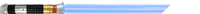

Posts : 2741
 |  Subject: Re: Im new skin maker Subject: Re: Im new skin maker  Mon 24 Oct 2011, 9:27 am Mon 24 Oct 2011, 9:27 am | |
| - Power wrote:
- i ask help for ajunta he promes me help, but now aju only say secret!
Lol I was there Power. I'm pretty sure Aju has no idea what you are talking about. He wrote a "do it yourself" skin page thats on the forum, but this "Skin maker" you are asking for does not exist. | |
|
  | |
Micr0
Jedi Knight
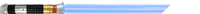

Posts : 694
 |  Subject: Re: Im new skin maker Subject: Re: Im new skin maker  Mon 24 Oct 2011, 10:00 am Mon 24 Oct 2011, 10:00 am | |
| Lol..
Power just experiment with Gimp, Get used to all the colors, and Fixes and stuff.. Spend a day editing pictures, or torso's of skins, read, Read, READ! The more you read, the more you will know. Try to be creative with your creations. Once you know cool stuff that you learn from gimp, you can make Bad ass skins. Adding pictures sometimes can be creative. Btw Paint is no0b, never use it.
~Micr0z~ | |
|
  | |
Vader
Sith Warrior


Posts : 4359
 |  Subject: Re: Im new skin maker Subject: Re: Im new skin maker  Mon 24 Oct 2011, 10:03 am Mon 24 Oct 2011, 10:03 am | |
| Photoshop ftw  | |
|
  | |
Micr0
Jedi Knight
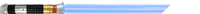

Posts : 694
 |  Subject: Re: Im new skin maker Subject: Re: Im new skin maker  Mon 24 Oct 2011, 10:22 am Mon 24 Oct 2011, 10:22 am | |
| Gimp is wayy better than photoshop!! :p
~Micr0z~
Last edited by Micr0 on Tue 25 Oct 2011, 11:56 am; edited 1 time in total | |
|
  | |
Vader
Sith Warrior


Posts : 4359
 |  Subject: Re: Im new skin maker Subject: Re: Im new skin maker  Mon 24 Oct 2011, 2:02 pm Mon 24 Oct 2011, 2:02 pm | |
| meh  | |
|
  | |
Micr0
Jedi Knight
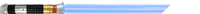

Posts : 694
 |  Subject: Re: Im new skin maker Subject: Re: Im new skin maker  Mon 24 Oct 2011, 3:50 pm Mon 24 Oct 2011, 3:50 pm | |
| | |
|
  | |
SkullCrusher
Posts : 63
 |  Subject: Re: Im new skin maker Subject: Re: Im new skin maker  Tue 25 Oct 2011, 3:33 am Tue 25 Oct 2011, 3:33 am | |
| Use only Photoshop and/or Gimp  ! Paint sucks for skinning  I should know since I used to skin back in the days  And Micro: Gimp is NOT better than Photoshop  At least not the version I have (I have the newest version)  Gimp have a lot of similar features, and it's a free program, but it does NOT rule out Photoshop  It's new Content-Aware features rules makes PS rule the world! And even without the C.A. features, the CS4 version still kicks the ass of Gimp a bit  Here's the other two programs that you will need: jediknight3(DOT)filefront(DOT)com/file/Wasabees_Skinning_Tools;44127 ModView (A good way to see if your model works without having to open up JK2) and PakScape to get the (As an example) Jk2 Reborn as a ref.  RavenSoftware used to have free - white/clean skins of reborn's and stuff like that on filefront, but the link isn't working anymore  | |
|
  | |
Micr0
Jedi Knight
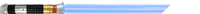

Posts : 694
 |  Subject: Re: Im new skin maker Subject: Re: Im new skin maker  Tue 25 Oct 2011, 11:54 am Tue 25 Oct 2011, 11:54 am | |
| This is why i think Gimp is better!
1. GIMP has a simple and easy to use Graphical User Interface compared to a more cluttered working environment in Photoshop.
2. GIMP has a way lighter footprint than Photoshop. You don’t need plenty of disk space to install GIMP. The size of Gimp’s installer is less than 20MB; Photoshop could be around 600MB.
3. GIMP is wicked fast. The minimum recommended RAM requirement to run GIMP is only 128MB. The latest version of Photoshop will probably need 512MB at minimum.
4. GIMP has the right amount of essential features that I need. I think Photoshop is way too bloated and some of its included features are unnecessary.
5. GIMP can read and write most Photoshop native PSD format files, but Photoshop does not support GIMP's native XCF file format.
6. GIMP has a more powerful automation than Photoshop.
7. GIMP's open development model means that it is much more readily available on more operating systems, plugin development is not limited by developers and as such has no need to compete with Photoshop; by comparison, access to Adobe Photoshop's SDK requires authorization.
8. GIMP is available at no cost compared to Photoshop’s hefty price tag.
~Micr0z~ | |
|
  | |
Axel
Sith Lord


Posts : 1304
 |  Subject: Re: Im new skin maker Subject: Re: Im new skin maker  Wed 26 Oct 2011, 5:51 am Wed 26 Oct 2011, 5:51 am | |
| - Micr0 wrote:
- This is why i think Gimp is better!
1. GIMP has a simple and easy to use Graphical User Interface compared to a more cluttered working environment in Photoshop.
2. GIMP has a way lighter footprint than Photoshop. You don’t need plenty of disk space to install GIMP. The size of Gimp’s installer is less than 20MB; Photoshop could be around 600MB.
3. GIMP is wicked fast. The minimum recommended RAM requirement to run GIMP is only 128MB. The latest version of Photoshop will probably need 512MB at minimum.
4. GIMP has the right amount of essential features that I need. I think Photoshop is way too bloated and some of its included features are unnecessary.
5. GIMP can read and write most Photoshop native PSD format files, but Photoshop does not support GIMP's native XCF file format.
6. GIMP has a more powerful automation than Photoshop.
7. GIMP's open development model means that it is much more readily available on more operating systems, plugin development is not limited by developers and as such has no need to compete with Photoshop; by comparison, access to Adobe Photoshop's SDK requires authorization.
8. GIMP is available at no cost compared to Photoshop’s hefty price tag.
~Micr0z~ In short GIMP is better for those who are too lazy to read. | |
|
  | |
Power
Sith Lord


Posts : 482
 |  Subject: Re: Im new skin maker Subject: Re: Im new skin maker  Wed 26 Oct 2011, 5:55 am Wed 26 Oct 2011, 5:55 am | |
| Im lazy read.
I do skins.
But how save skin in right program? | |
|
  | |
Axel
Sith Lord


Posts : 1304
 |  Subject: Re: Im new skin maker Subject: Re: Im new skin maker  Wed 26 Oct 2011, 6:02 am Wed 26 Oct 2011, 6:02 am | |
| Do save as... and below where you name the file you should be able to choose what file type you save as. | |
|
  | |
TheGraanulaarian
Sith Lord

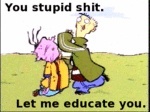
Posts : 1749
 |  Subject: Re: Im new skin maker Subject: Re: Im new skin maker  Wed 26 Oct 2011, 10:35 am Wed 26 Oct 2011, 10:35 am | |
| I use gimp for skinning outside of Counter Strike: Source, since that game has a weird image file type that I can't find the plugin for in gimp. So I use photoshop for css | |
|
  | |
Danek

Posts : 1466
 |  Subject: Re: Im new skin maker Subject: Re: Im new skin maker  Fri 28 Oct 2011, 8:50 am Fri 28 Oct 2011, 8:50 am | |
| Sorry, but the topic name reminded me of I'm will have guns | |
|
  | |
SkullCrusher
Posts : 63
 |  Subject: Re: Im new skin maker Subject: Re: Im new skin maker  Sat 29 Oct 2011, 12:00 am Sat 29 Oct 2011, 12:00 am | |
| Photoshop <3  | |
|
  | |
mantA

Posts : 2087
 |  Subject: Re: Im new skin maker Subject: Re: Im new skin maker  Sat 29 Oct 2011, 12:57 am Sat 29 Oct 2011, 12:57 am | |
| Photoshop is expensive. Do you have money?! | |
|
  | |
Leonardo
Jedi Knight
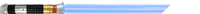

Posts : 2741
 |  Subject: Re: Im new skin maker Subject: Re: Im new skin maker  Sat 29 Oct 2011, 2:06 am Sat 29 Oct 2011, 2:06 am | |
| No mantA. Hes an American Hobo. Of course he has money  | |
|
  | |
SkullCrusher
Posts : 63
 |  Subject: Re: Im new skin maker Subject: Re: Im new skin maker  Sat 29 Oct 2011, 3:26 am Sat 29 Oct 2011, 3:26 am | |
| Lol Tim? I am not American xD? - I have Adobe Master Collection CS5.5  | |
|
  | |
Power
Sith Lord


Posts : 482
 |  Subject: Re: Im new skin maker Subject: Re: Im new skin maker  Sat 29 Oct 2011, 4:57 am Sat 29 Oct 2011, 4:57 am | |
| i hope some oen can little tell some things. and how save and test and use ^^ im little new  | |
|
  | |
Leonardo
Jedi Knight
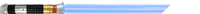

Posts : 2741
 |  Subject: Re: Im new skin maker Subject: Re: Im new skin maker  Sat 29 Oct 2011, 11:51 am Sat 29 Oct 2011, 11:51 am | |
| Ooh a Danish  | |
|
  | |
SkullCrusher
Posts : 63
 |  Subject: Re: Im new skin maker Subject: Re: Im new skin maker  Sat 29 Oct 2011, 11:21 pm Sat 29 Oct 2011, 11:21 pm | |
| Yeah I am danish  Power, use the link I posted on the first page of this topic!  It include the only two programs you need besides GIMP or Photoshop  ! | |
|
  | |
Boogieman
Jedi Master


Posts : 941
 |  Subject: Re: Im new skin maker Subject: Re: Im new skin maker  Mon 31 Oct 2011, 6:20 am Mon 31 Oct 2011, 6:20 am | |
| Power you do realise that you need to edit the skin.model file to make it your own if you skip that part only pain the textures on your character then it will only do good as a replacement skin for the original skin.
Btw, GIMP works very good for editing textures but I recomend photoshop because it has the amazing clone brush ( or something like that it was called ) which allows you to spray on a different area on a picture and it will clone the area and then all you have to do is to spray the clone brush on your textures and the small area of the picture you cloned/copied will appear with a fade like effect. | |
|
  | |
Sponsored content
 |  Subject: Re: Im new skin maker Subject: Re: Im new skin maker  | |
| |
|
  | |
| | Im new skin maker |  |
|
