| Author | Message |
|---|
Vader
Sith Warrior


Posts : 4359
 |  Subject: Re: post your desktop. Subject: Re: post your desktop.  Thu 19 Dec 2013, 3:45 pm Thu 19 Dec 2013, 3:45 pm | |
| - Lord_Draco wrote:
- I have probably over 100 images on a slide show.
Same, but I said screw it. xD | |
|
  | |
Cibbicom
Sith Adept


Posts : 681
 |  Subject: Re: post your desktop. Subject: Re: post your desktop.  Thu 19 Dec 2013, 8:56 pm Thu 19 Dec 2013, 8:56 pm | |
| Mine is black and yellow you know what it is haha :p nono :p can't post mine realy weird but my desktop is A PLAYER FROM MIAMI HEAT DWYANE WADE!!!!! | |
|
  | |
Lelouch
Posts : 585
 |  Subject: Re: post your desktop. Subject: Re: post your desktop.  Fri 20 Dec 2013, 1:28 pm Fri 20 Dec 2013, 1:28 pm | |
| - ExiDux wrote:
- @lelouch : get authentic over the top japanese gundam art
A : go to website 1 : http://exvsfb.ggame.jp
right klick in the midle of the website on the giant gundam image, save image.
fantastic gundam background art 1.
B : go to website 2 to get the background i have : http://exvsfb.ggame.jp/event/limited.html
right click in the left or right edge where the background i have seems to show, save image.
fantastic gundam background art 2.
i could also give the link to their backgrounds but that spoils the awesome visual experience of those websites. ah sweet thanks! If only that game was for pc QQ | |
|
  | |
Battledroidlover
Sith Lord


Posts : 5188
 |  Subject: Re: post your desktop. Subject: Re: post your desktop.  Sat 21 Dec 2013, 4:46 am Sat 21 Dec 2013, 4:46 am | |
| Lelouch you've broken my screen xD! | |
|
  | |
Lelouch
Posts : 585
 |  Subject: Re: post your desktop. Subject: Re: post your desktop.  Sat 21 Dec 2013, 11:03 am Sat 21 Dec 2013, 11:03 am | |
| | |
|
  | |
Lelouch
Posts : 585
 |  Subject: Re: post your desktop. Subject: Re: post your desktop.  Sat 21 Dec 2013, 11:03 am Sat 21 Dec 2013, 11:03 am | |
| I will make it go on another page by multipost | |
|
  | |
Shotty
Sith Adept


Posts : 844
 |  Subject: Re: post your desktop. Subject: Re: post your desktop.  Sat 21 Dec 2013, 12:22 pm Sat 21 Dec 2013, 12:22 pm | |
| Updated (new monitor, new backround.)
http://gyazo.com/68291f2acfd1719f38f0474d5740efef
| |
|
  | |
Kernow Pilgrim
Legend


Posts : 10648
 |  Subject: Re: post your desktop. Subject: Re: post your desktop.  Sun 22 Dec 2013, 2:51 am Sun 22 Dec 2013, 2:51 am | |
| | |
|
  | |
ExiDux

Posts : 774
 |  Subject: Re: post your desktop. Subject: Re: post your desktop.  Tue 24 Dec 2013, 10:38 am Tue 24 Dec 2013, 10:38 am | |
| some nice desktops here.  kernow pilgrim : A mac can take screenshots of it desktop to, try the old school works on almost everything way : press the printscreen button when on the desktop, then open an image editor and press ctrl + v. all that is left is a quik save. note : i request that the "post your face" and "post your desktop" thread get a sticky, which is a term on most forums to note that popular and important threads get fixed in their position so they do not drop own the list. | |
|
  | |
Kernow Pilgrim
Legend


Posts : 10648
 |  Subject: Re: post your desktop. Subject: Re: post your desktop.  Wed 25 Dec 2013, 2:30 pm Wed 25 Dec 2013, 2:30 pm | |
| I don't have a printscreen button.
To clarify - MAC OS X Laptop ^_^ | |
|
  | |
Lelouch
Posts : 585
 |  Subject: Re: post your desktop. Subject: Re: post your desktop.  Wed 25 Dec 2013, 3:18 pm Wed 25 Dec 2013, 3:18 pm | |
| - Kernow Pilgrim wrote:
- I don't have a printscreen button.
To clarify - MAC OS X Laptop ^_^ and doesn't have xfire... #kernow | |
|
  | |
KingYodah
Legend

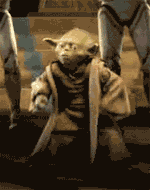
Posts : 7342
 |  Subject: Re: post your desktop. Subject: Re: post your desktop.  Wed 25 Dec 2013, 9:12 pm Wed 25 Dec 2013, 9:12 pm | |
| - Shotty wrote:
- Updated (new monitor, new backround.)
http://gyazo.com/68291f2acfd1719f38f0474d5740efef
Heh y0da PRO, dat right | |
|
  | |
ExiDux

Posts : 774
 |  Subject: Re: post your desktop. Subject: Re: post your desktop.  Wed 25 Dec 2013, 11:58 pm Wed 25 Dec 2013, 11:58 pm | |
| - Kernow Pilgrim wrote:
- I don't have a printscreen button.
To clarify - MAC OS X Laptop ^_^ Press Command+Shift+3. | |
|
  | |
Kernow Pilgrim
Legend


Posts : 10648
 |  Subject: Re: post your desktop. Subject: Re: post your desktop.  Thu 26 Dec 2013, 10:40 am Thu 26 Dec 2013, 10:40 am | |
| Thanks Exi, I can take screens and it saves on my desktop, but it saves under .png and opens with my 'Preview' application, I don't know how to show the image here... | |
|
  | |
Igrom

Posts : 1149
 |  Subject: Re: post your desktop. Subject: Re: post your desktop.  Thu 26 Dec 2013, 12:38 pm Thu 26 Dec 2013, 12:38 pm | |
| Kernow, how about you upload it to some website like sadpanda.us and post the link here. I'm not sure what the issue you have is. | |
|
  | |
Igrom

Posts : 1149
 |  Subject: Re: post your desktop. Subject: Re: post your desktop.  Thu 26 Dec 2013, 12:55 pm Thu 26 Dec 2013, 12:55 pm | |
| As for mine: http://sadpanda.us/images/1870548-4LR7T4M.jpg | |
|
  | |
Vader
Sith Warrior


Posts : 4359
 |  Subject: Re: post your desktop. Subject: Re: post your desktop.  Thu 26 Dec 2013, 5:47 pm Thu 26 Dec 2013, 5:47 pm | |
| - Kernow Pilgrim wrote:
- Thanks Exi, I can take screens and it saves on my desktop, but it saves under .png and opens with my 'Preview' application, I don't know how to show the image here...
If the file itself is on your desktop, all you have to do is: a) do what iggy said or b) use the forum's servimg, host the pic (click browse, and find your desktop, and you should find that screenie) I don't think there should be a problem but then again its mac so hell if I know. xD | |
|
  | |
Commander Bacara

Posts : 714
 |  Subject: Re: post your desktop. Subject: Re: post your desktop.  Fri 27 Dec 2013, 4:29 pm Fri 27 Dec 2013, 4:29 pm | |
| This is my deskpot:) Uninstalled some games:(  | |
|
  | |
Battledroidlover
Sith Lord


Posts : 5188
 |  Subject: Re: post your desktop. Subject: Re: post your desktop.  Sat 28 Dec 2013, 7:08 am Sat 28 Dec 2013, 7:08 am | |
| - Kernow Pilgrim wrote:
- I don't have a printscreen button.
To clarify - MAC OS X Laptop ^_^ Solution: Get a PC ;P | |
|
  | |
ExiDux

Posts : 774
 |  Subject: Re: post your desktop. Subject: Re: post your desktop.  Sat 28 Dec 2013, 10:16 am Sat 28 Dec 2013, 10:16 am | |
| we all have great looking desktop backgrounds. unless somebody here has a windows 95 style home-made ms-paint jpeg image with pre high definition era compression artifacts.  | |
|
  | |
Kernow Pilgrim
Legend


Posts : 10648
 | |
  | |
ExiDux

Posts : 774
 |  Subject: Re: post your desktop. Subject: Re: post your desktop.  Sat 28 Dec 2013, 12:23 pm Sat 28 Dec 2013, 12:23 pm | |
| | |
|
  | |
Vader
Sith Warrior


Posts : 4359
 |  Subject: Re: post your desktop. Subject: Re: post your desktop.  Sat 28 Dec 2013, 2:27 pm Sat 28 Dec 2013, 2:27 pm | |
| lolz I used to have that as my avatar. xD | |
|
  | |
Shotty
Sith Adept


Posts : 844
 |  Subject: Re: post your desktop. Subject: Re: post your desktop.  Sat 28 Dec 2013, 5:31 pm Sat 28 Dec 2013, 5:31 pm | |
| omigawhdd kernow  | |
|
  | |
Kernow Pilgrim
Legend


Posts : 10648
 | |
  | |
Sponsored content
 |  Subject: Re: post your desktop. Subject: Re: post your desktop.  | |
| |
|
  | |
| | post your desktop. |  |
|
