| | I am losing patience |  |
|
|
| Author | Message |
|---|
KingYodah
Legend

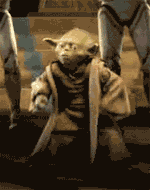
Posts : 7342
 |  Subject: I am losing patience Subject: I am losing patience  Fri 05 Aug 2016, 8:01 am Fri 05 Aug 2016, 8:01 am | |
| It started (again) like 3 weeks ago, maybe 4. Till then my laptop was more or less okay, starting to be more noisy at more resource-intensive tasks and cool and quiet at low-resource tasks.
But now, past those 3-4 weeks my laptop fan blows like crazy even when I don't have anything running or with low-resource tasks. I also check task manager but that almost always doesn't show anything big and when I sum the shown processes the amount of RAM there is more or less negligible, at max maybe 200-300 MB but task manager is still showing often total RAM usage at levels e.g. 55-70 % which is like 2.2-2.7 GB.
I have no clue what uses those other 2.5 GB. I suspect memory leaks but I don't know how to detect nor solve them. Does anyone know how to investigate this and try to solve the problem which might come up? | |
|
  | |
Igrom

Posts : 1149
 |  Subject: Re: I am losing patience Subject: Re: I am losing patience  Mon 08 Aug 2016, 8:45 am Mon 08 Aug 2016, 8:45 am | |
| Try a more detailed task manager to reveal hidden processes. Perhaps you'll find what's eating up your resources.
https://technet.microsoft.com/en-us/sysinternals/processexplorer.aspx | |
|
  | |
KingYodah
Legend

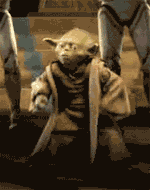
Posts : 7342
 |  Subject: Re: I am losing patience Subject: Re: I am losing patience  Mon 08 Aug 2016, 7:55 pm Mon 08 Aug 2016, 7:55 pm | |
| What you mean by 'detailed task manager'? If I click on Show all processes lot of them I don't understand, and Svchost processes are something you'd better well know how to handle with them which I don't.
Ah that link? I'll see. | |
|
  | |
Captain
Sith Apprentice
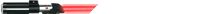

Posts : 11
 |  Subject: Re: I am losing patience Subject: Re: I am losing patience  Tue 09 Aug 2016, 2:44 am Tue 09 Aug 2016, 2:44 am | |
| What OS are you using?
So you dont see any processes that are taking up large amounts of RAM? | |
|
  | |
KingYodah
Legend

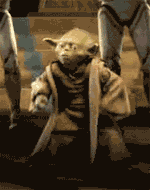
Posts : 7342
 |  Subject: Re: I am losing patience Subject: Re: I am losing patience  Tue 09 Aug 2016, 6:04 am Tue 09 Aug 2016, 6:04 am | |
| Win7, and totally I don't see. Even if I open resource monitor and click on Memory tab, all things whatsoever listed in there don't go over 1,9 GB, yet from some bloody reason memory usage reads 2,7 GB out of 4. In top 5 things listed in that tab are 3x svchost and something called ekrn.exe which I have no clue what it is. If there is someone who understands memory processes it would be great.
Iggy, is that process explorer safe thing? Asking for sure | |
|
  | |
Igrom

Posts : 1149
 |  Subject: Re: I am losing patience Subject: Re: I am losing patience  Thu 11 Aug 2016, 6:52 am Thu 11 Aug 2016, 6:52 am | |
| It's a tool supplied by Microsoft. You won't break anything with it. | |
|
  | |
mantA

Posts : 2087
 |  Subject: ekrn.exe?? Subject: ekrn.exe??  Tue 30 Aug 2016, 7:13 am Tue 30 Aug 2016, 7:13 am | |
| Never heard of a process called ekrn.exe
Try locating this process to its folder location by rightclicking on the task and preas locate folder or something with the task manager.
If it is in the windows folder u should be rest assured. If not, for example in the tenp folder or skmewhere else, kill the process and delete its folder. U may have caught it from the internet without knowing. | |
|
  | |
Guest
Guest
 |  Subject: Re: I am losing patience Subject: Re: I am losing patience  Sat 03 Sep 2016, 12:12 am Sat 03 Sep 2016, 12:12 am | |
| I can help. Laptop fans blow adaptively. The more heat the more it blows. RAM usage doesn't produce a lot of heat. You should be looking at GPU and CPU. My suggestion is to download HWMonitor. It's a simple applications that checks hardware details like temperatures and how fast your fans are blowing. CPU clocks on all cores and so on. Link: http://www.cpuid.com/softwares/hwmonitor.html Extract it somewhere and run it as administrator if needed (if you run above or on Windows Vista). What I'm most interested in is: CPU Temperatures, CPU Utilizations, Graphic card (GPU) Temperatures and Graphic card (GPU) Utilizations. Run the application and check the above mentioned things for awhile. Anything that you think is odd is always worth mentioning. Try to run it for about 5 min if there is any change in temps for example. Watch a youtube video or just browse the web. Don't play any games. You don't want to stress your laptop. I also would like to know if you did anything different than usual. When this problem started did you do anything out of the ordinary? Did you download a cracked game over torrent (can have a bitcoin miner) or did you install something you don't usually have installed? Checking your startup applications could also be helpful. Press start and type > "msconfig" than go to the "Startup" tab. Do you see anything suspicious? Ps: This is to check if there is something out of the ordinary. Fans blowing more badass than usual can have a lot of causes. BIOS settings. Viruses or malware. Laptop hardware issues. Windows being a big pile of bantha wank. There are probably about 500 more causes. Pps: ekm.exe belongs to ESET NOD32 anti virus. Nothing suspicious  . It could be corrupted though but that would be getting ahead of things. |
|
  | |
KingYodah
Legend

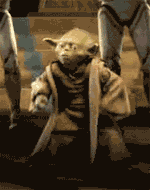
Posts : 7342
 |  Subject: Re: I am losing patience Subject: Re: I am losing patience  Sat 03 Sep 2016, 12:35 am Sat 03 Sep 2016, 12:35 am | |
| It is kind of connected, even had laptop only turned on, nothing running. And saw on task manager RAM slowly building up (not instantly, but it took maybe 5-10 minutes max to reach peak). It also made the laptop heating up and fan go wild intermitently, blowing intensly but shortly then peace and then again. I assume if there would be malware present I would notice.
Didn't get to malwarebytes yet (it wants me to disable all antivirus before installation which I kind of don't want to do), but I got upgrade of my ESET and it didn't find anything (ESET is one of top AVs worldwide). Maybe there is something installed but I would notice it. I don't have anything bitcoin related.
Startup programs shouldn't be the cause, I didn't have big problems with that.
I can try that monitor thingy, I definitely didn't mess up with BIOS. Sometimes though I noticed that RAM/fan went crazy when Windows was installing large amount of patches. Maybe I'm still missing something, might do another checks when I get to it. The laptop is also almost 7 years old. | |
|
  | |
Guest
Guest
 |  Subject: Re: I am losing patience Subject: Re: I am losing patience  Sat 03 Sep 2016, 5:21 am Sat 03 Sep 2016, 5:21 am | |
| - KingYodah wrote:
- It is kind of connected, even had laptop only turned on, nothing running. And saw on task manager RAM slowly building up (not instantly, but it took maybe 5-10 minutes max to reach peak). It also made the laptop heating up and fan go wild intermitently, blowing intensly but shortly then peace and then again. I assume if there would be malware present I would notice.
Didn't get to malwarebytes yet (it wants me to disable all antivirus before installation which I kind of don't want to do), but I got upgrade of my ESET and it didn't find anything (ESET is one of top AVs worldwide). Maybe there is something installed but I would notice it. I don't have anything bitcoin related.
Startup programs shouldn't be the cause, I didn't have big problems with that.
I can try that monitor thingy, I definitely didn't mess up with BIOS. Sometimes though I noticed that RAM/fan went crazy when Windows was installing large amount of patches. Maybe I'm still missing something, might do another checks when I get to it. The laptop is also almost 7 years old. NOD32 is an anti virus. Malware is different. Almost all anti virus scanners don't really scan in depth for malware. You can check what's in the event viewer in Windows. https://technet.microsoft.com/en-us/library/cc766401(v=ws.11).aspx I don't know if you know what event viewer is but it's basically a database of logs for applications you started. Also Windows logs are held here. Most errors Windows has will be displayed there. You might be able to find something. Remember that sometimes reinstalling Windows does do wonders  . I don't know if that's even an option for you though. When your in the event viewer thing it's best to go to > Custom views > Administrative Events. That's where the most crucial stuff is. if nothing pops up it COULD very well be the laptop is just broken. Laptops are not meant to last 7 years. They produce a lot more heat than desktops do. There also underclocked by the manufacturer to make sure the heat doesn't kill it within a month. (what a surprise =[ ). When using a laptop it is advised to get a laptop cooler. Sounds kinda depressing maybe... Regardless, the event viewer and HWMonitor is kinda important  . We haven't touched our lightsaber yet so the PC isn't scared enough. But he will do our bidding (hopefully  )... Ps: Make 100% sure to boot the PC in safe mode to check if that works normally. If that works than you know it's OS or something running on the OS. Just use Run > Msconfig > Boot tab > Check "Safe boot" for that. Turn of Safe boot after you are done using the same method. |
|
  | |
KingYodah
Legend

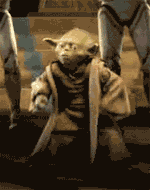
Posts : 7342
 |  Subject: Re: I am losing patience Subject: Re: I am losing patience  Sat 03 Sep 2016, 7:18 am Sat 03 Sep 2016, 7:18 am | |
| My license of ESET is not just antivirus, it contains protection against anything you can think of. In no way I am reinstalling OS from scratch, that would be a kill. I read already about event viewer but I don't know it well yet so I don't know where, how and what for I should be looking there nor what the errors/warnings mean there but it is something which could be considered when checking for causes of problems. I am really thinking of buying new laptop, even have one fancy looked up but getting to it is the other thing. | |
|
  | |
mantA

Posts : 2087
 |  Subject: Re: I am losing patience Subject: Re: I am losing patience  Sat 03 Sep 2016, 7:38 am Sat 03 Sep 2016, 7:38 am | |
| My laptop was 6 yrs old and it died from gaming by just overheating.
Can youtry open up the task manager after u turned on the laptop do you notice your system load going up to 100 percent constantly? If not then i suggest you shall open up your laptop and clean the dust oit of the fans and heatpipes where the air blows to the outsides | |
|
  | |
KingYodah
Legend

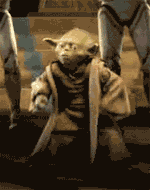
Posts : 7342
 |  Subject: Re: I am losing patience Subject: Re: I am losing patience  Sat 03 Sep 2016, 8:12 am Sat 03 Sep 2016, 8:12 am | |
| I always open task manager shortly after turning on laptop, and it sometimes happens that RAM usage is slowly building up to around 60-70% (peaks there). And I have (yet) no clue how I would open a laptop without it looking like autopsy. | |
|
  | |
mantA

Posts : 2087
 |  Subject: Re: I am losing patience Subject: Re: I am losing patience  Sun 04 Sep 2016, 12:40 am Sun 04 Sep 2016, 12:40 am | |
| We were not talking about RAM usage. It s the CPU usage i was trying to talk about.
Like Ferret explained in five posts before, you can monitor your temperature behaviour of your laptop with the software called "HWMonitor". The cause of the heat is done by the cpu and gpu. So, if you want to know what causes your laptop to create alot of heat by just doing nothing, then open up HWMonitor, start up a task manager with CTRL + SHIFT + ESC and check out the CPU usage, Figure out which process is making your CPU sweating alot. Locate that suspicious process, delete that suspicious one and watch if you have lower temperature.
If it s not the case, then you have no other way to dismantle your laptop and clean the dust inside. Simple as that. If you need help in the process, you can provide us some screenshots and we can evaluate and help you further.
I ve been doing that for my bro's laptop, my dad's and even mine for some time. it helped. You can ask us anything. We got this. | |
|
  | |
KingYodah
Legend

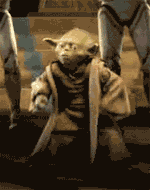
Posts : 7342
 |  Subject: Re: I am losing patience Subject: Re: I am losing patience  Sun 04 Sep 2016, 6:06 am Sun 04 Sep 2016, 6:06 am | |
| And just as I also tried to say in 5 posts before, whatever is stressing up CPU or GPU it is also stressing up RAM. And I was interested in WHAT is stressing up RAM. Not how much heat CPU creates (it is obvious anyway that more stressing processes create more heat). When I open up task manager it shows what's going on in RAM not what's going on inside CPU. Task manager shows only % usage of CPU capacity not what is causing it. Opening task manager is first thing you would usually think of but I remind again that I often saw high RAM usage for no reason. I saw 70% usages with no things running. I could try also Iggy's processes monitor. | |
|
  | |
Sponsored content
 |  Subject: Re: I am losing patience Subject: Re: I am losing patience  | |
| |
|
  | |
| | I am losing patience |  |
|
