Axel
Sith Lord


Posts : 1304
 |  Subject: Im bored, teach me something. Subject: Im bored, teach me something.  Sun 05 Sep 2010, 7:37 am Sun 05 Sep 2010, 7:37 am | |
| Hi all, at the moment im abit bored of jk2 because i only play it because of SoL, so as im rubbish at tourney and can't rank up i want to do something useful for the clan. Like map making or modding, anyone can teach me how? | |
|
Kernow Pilgrim
Legend


Posts : 10648
 | |
Hektor
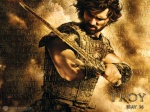
Posts : 5223
 |  Subject: Re: Im bored, teach me something. Subject: Re: Im bored, teach me something.  Sun 05 Sep 2010, 10:33 am Sun 05 Sep 2010, 10:33 am | |
| | |
|
Axel
Sith Lord


Posts : 1304
 |  Subject: Re: Im bored, teach me something. Subject: Re: Im bored, teach me something.  Sun 05 Sep 2010, 6:03 pm Sun 05 Sep 2010, 6:03 pm | |
| win rar fails
i get error message saying :cannot create assets0.rar,access is denied.
:/ | |
|
BlueNinja
Jedi Knight
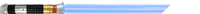
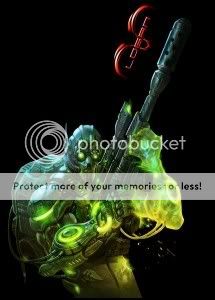
Posts : 2697
 |  Subject: Re: Im bored, teach me something. Subject: Re: Im bored, teach me something.  Mon 06 Sep 2010, 1:21 pm Mon 06 Sep 2010, 1:21 pm | |
| THAT, is why mac pwns  | |
|
Xemnas
Sith Lord


Posts : 1845
 |  Subject: Re: Im bored, teach me something. Subject: Re: Im bored, teach me something.  Tue 28 Sep 2010, 12:56 am Tue 28 Sep 2010, 12:56 am | |
| Mophs tutorial sux i dont understand the language there ^_^ | |
|
Ajunta Pall
Legend


Posts : 4993
 |  Subject: Re: Im bored, teach me something. Subject: Re: Im bored, teach me something.  Tue 28 Sep 2010, 5:16 am Tue 28 Sep 2010, 5:16 am | |
| haha, me i did so you should  But, if you if you don't understand, here is a quick tuto for a default model ( no teams ) : 1) Go in base, open assets0.pk3 with winrar/winzip/pakscape, then extract the models/players/***** folder of the skin you want to edit. 2) Go in base/assets0/models/players/******/ and rename ***** to the name of the skin you want to have. For the example we use mickey with chiss 3) Go in base/assets0/models/players/mickey/ and open the file model_default.skin with notepad. You should have this : - Spoiler:
hips,models/players/chiss/boots_hips.tga
hips_cap_l_leg_off,models/players/stormtrooper/caps.tga
hips_cap_r_leg_off,models/players/stormtrooper/caps.tga
hips_cap_torso_off,models/players/stormtrooper/caps.tga
hips_legs,models/players/chiss/chiss_legs.tga
l_leg,models/players/chiss/boots_hips.tga
l_leg_cap_hips_off,models/players/stormtrooper/caps.tga
r_leg,models/players/chiss/boots_hips.tga
r_leg_cap_hips_off,models/players/stormtrooper/caps.tga
torso,models/players/chiss/chiss_torso.tga
l_arm,models/players/chiss/chiss_torso.tga
l_hand,models/players/chiss/basic_hand.tga
l_hand_wrist,models/players/chiss/chiss_torso.tga
l_hand_cap_l_arm_off,models/players/stormtrooper/caps.tga
l_arm_cap_l_hand_off,models/players/stormtrooper/caps.tga
l_arm_cap_torso_off,models/players/stormtrooper/caps.tga
r_arm,models/players/chiss/chiss_torso.tga
r_hand,models/players/chiss/basic_hand.tga
r_hand_wrist,models/players/chiss/chiss_torso.tga
r_hand_cap_r_arm_off,models/players/stormtrooper/caps.tga
r_arm_cap_r_hand_off,models/players/stormtrooper/caps.tga
r_arm_cap_torso_off,models/players/stormtrooper/caps.tga
torso_cap_hips_off,models/players/stormtrooper/caps.tga
torso_cap_l_arm_off,models/players/stormtrooper/caps.tga
torso_cap_r_arm_off,models/players/stormtrooper/caps.tga
torso_l_shoulder,models/players/chiss/chiss_torso.tga
torso_r_shoulder,models/players/chiss/chiss_torso.tga
torso_collar,models/players/chiss/collar.tga
torso_cap_head_off,models/players/stormtrooper/caps.tga
head,models/players/chiss/base_test_head.tga
head_face,models/players/chiss/base_test.tga
head_cap_torso_off,models/players/stormtrooper/caps.tga
head_eyes_mouth,models/players/chiss/mouth_eyes.tga
On this file, the line commands tell the game what file ( its location ) is associated with what part of the model. So you want it to lead it to your folder, so you have to replace each chiss by mickey, the name of the folder : hips,models/players/ chiss/boots_hips.tga -> hips,models/players/ mickey/boots_hips.tga and you do that for each line ( DONT TOUCH AT THE STORMTOOPER/CAPS.TGA LINES !!!! )When that is done you save your file. then go back in mickey folder, and delete all files with _red or _blue ( to save room, and get the folder more clear ). 4) Now you edit your pics, with gimp or photoshop, what you have ( not paint ^^ ). 5) once that is done, you create a new archive file ( use pakscape, it's better : open pakscape, select new at top left  ), select pk3 type at bottom scroll list. Go in base/assets0, and here select the folder models, copy it, and paste it in pakscape window. Then save in pakscape, with name mickey.pk3 ( DON'T FORGET THE .PK3 !!!! ), in your base folder. 6) Now go in game, and do in console : model mickey/default and you got your skin  | |
|
Sponsored content
 |  Subject: Re: Im bored, teach me something. Subject: Re: Im bored, teach me something.  | |
| |
|
