| | Little basic skin tuto |  |
|
+4BlueNinja TheGraanulaarian Kernow Pilgrim Ajunta Pall 8 posters |
|
| Author | Message |
|---|
Ajunta Pall
Legend


Posts : 4993
 |  Subject: Little basic skin tuto Subject: Little basic skin tuto  Tue 28 Sep 2010, 7:02 am Tue 28 Sep 2010, 7:02 am | |
| here is a quick tuto for a default model ( no teams ) : 1) Go in base, open assets0.pk3 with winrar/winzip/pakscape, then extract the models/players/***** folder of the skin you want to edit. 2) Go in base/assets0/models/players/******/ and rename ***** to the name of the skin you want to have. For the example we use mickey with chiss 3) Go in base/assets0/models/players/mickey/ and open the file model_default.skin with notepad. You should have this : - Spoiler:
hips,models/players/chiss/boots_hips.tga
hips_cap_l_leg_off,models/players/stormtrooper/caps.tga
hips_cap_r_leg_off,models/players/stormtrooper/caps.tga
hips_cap_torso_off,models/players/stormtrooper/caps.tga
hips_legs,models/players/chiss/chiss_legs.tga
l_leg,models/players/chiss/boots_hips.tga
l_leg_cap_hips_off,models/players/stormtrooper/caps.tga
r_leg,models/players/chiss/boots_hips.tga
r_leg_cap_hips_off,models/players/stormtrooper/caps.tga
torso,models/players/chiss/chiss_torso.tga
l_arm,models/players/chiss/chiss_torso.tga
l_hand,models/players/chiss/basic_hand.tga
l_hand_wrist,models/players/chiss/chiss_torso.tga
l_hand_cap_l_arm_off,models/players/stormtrooper/caps.tga
l_arm_cap_l_hand_off,models/players/stormtrooper/caps.tga
l_arm_cap_torso_off,models/players/stormtrooper/caps.tga
r_arm,models/players/chiss/chiss_torso.tga
r_hand,models/players/chiss/basic_hand.tga
r_hand_wrist,models/players/chiss/chiss_torso.tga
r_hand_cap_r_arm_off,models/players/stormtrooper/caps.tga
r_arm_cap_r_hand_off,models/players/stormtrooper/caps.tga
r_arm_cap_torso_off,models/players/stormtrooper/caps.tga
torso_cap_hips_off,models/players/stormtrooper/caps.tga
torso_cap_l_arm_off,models/players/stormtrooper/caps.tga
torso_cap_r_arm_off,models/players/stormtrooper/caps.tga
torso_l_shoulder,models/players/chiss/chiss_torso.tga
torso_r_shoulder,models/players/chiss/chiss_torso.tga
torso_collar,models/players/chiss/collar.tga
torso_cap_head_off,models/players/stormtrooper/caps.tga
head,models/players/chiss/base_test_head.tga
head_face,models/players/chiss/base_test.tga
head_cap_torso_off,models/players/stormtrooper/caps.tga
head_eyes_mouth,models/players/chiss/mouth_eyes.tga
On this file, the line commands tell the game what file ( its location ) is associated with what part of the model. So you want it to lead it to your folder, so you have to replace each chiss by mickey, the name of the folder : hips,models/players/ chiss/boots_hips.tga -> hips,models/players/ mickey/boots_hips.tga and you do that for each line ( DONT TOUCH AT THE STORMTOOPER/CAPS.TGA LINES !!!! )When that is done you save your file. then go back in mickey folder, and delete all files with _red or _blue ( to save room, and get the folder more clear ). 4) Now you edit your pics, with gimp or photoshop, what you have ( not paint ^^ ). 5) once that is done, you create a new archive file ( use pakscape, it's better : open pakscape, select new at top left  ), select pk3 type at bottom scroll list. Go in base/assets0, and here select the folder models, copy it, and paste it in pakscape window. Then save in pakscape, with name mickey.pk3 ( DON'T FORGET THE .PK3 !!!! ), in your base folder. 6) Now go in game, and do in console : model mickey/default and you got your skin  | |
|
  | |
Kernow Pilgrim
Legend


Posts : 10648
 |  Subject: Re: Little basic skin tuto Subject: Re: Little basic skin tuto  Tue 28 Sep 2010, 7:48 am Tue 28 Sep 2010, 7:48 am | |
| | |
|
  | |
TheGraanulaarian
Sith Lord

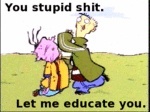
Posts : 1749
 |  Subject: Re: Little basic skin tuto Subject: Re: Little basic skin tuto  Tue 28 Sep 2010, 8:06 am Tue 28 Sep 2010, 8:06 am | |
| Nice  | |
|
  | |
BlueNinja
Jedi Knight
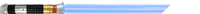
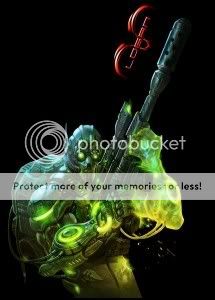
Posts : 2697
 |  Subject: Re: Little basic skin tuto Subject: Re: Little basic skin tuto  Fri 01 Oct 2010, 1:12 pm Fri 01 Oct 2010, 1:12 pm | |
| If anyone needs help skinning I'll try to rip my face away from studying for a few minutes and help too. (: | |
|
  | |
Boogieman
Jedi Master


Posts : 941
 |  Subject: Re: Little basic skin tuto Subject: Re: Little basic skin tuto  Mon 25 Oct 2010, 6:03 am Mon 25 Oct 2010, 6:03 am | |
| Well aju paint works too in skinning but it makes ur work alot complicated.. and u dont need to extract the files, u can just copy them to the desktop and edit them there and when u are finished u can drag em' to the packscape document and save it as a .pk3 and drag 'n drop it in ya basefolder and viola' u're done. | |
|
  | |
Ajunta Pall
Legend


Posts : 4993
 |  Subject: Re: Little basic skin tuto Subject: Re: Little basic skin tuto  Mon 25 Oct 2010, 7:15 am Mon 25 Oct 2010, 7:15 am | |
| did i ever say that paint doesn't work ? it's just that you don't have filters, don't have all effects and etc, it just makes an ugly skin.
And where do you copy the files from ? Can you be a bit more clear pls ? i don't really understand ... | |
|
  | |
Boogieman
Jedi Master


Posts : 941
 |  Subject: Re: Little basic skin tuto Subject: Re: Little basic skin tuto  Mon 25 Oct 2010, 8:26 am Mon 25 Oct 2010, 8:26 am | |
| 1. you seems to be very used with the PS programs but i can also make handy skins myself with paint, belive me it does work so relax would ya? 2. about the extracting thing. u can just simply mark the files u need and ctrl + c and ctrl + v in the directory u want em' in. no worries man  | |
|
  | |
swiftY

Posts : 1143
 |  Subject: Re: Little basic skin tuto Subject: Re: Little basic skin tuto  Mon 25 Oct 2010, 8:36 am Mon 25 Oct 2010, 8:36 am | |
| maybe you could tell them how to do custom sounds to go with there skins or shaders? | |
|
  | |
Ajunta Pall
Legend


Posts : 4993
 |  Subject: Re: Little basic skin tuto Subject: Re: Little basic skin tuto  Mon 25 Oct 2010, 11:54 am Mon 25 Oct 2010, 11:54 am | |
| - Boogieman wrote:
- 1. you seems to be very used with the PS programs but i can also make handy skins myself with paint, belive me it does work so relax would ya?
2. about the extracting thing. u can just simply mark the files u need and ctrl + c and ctrl + v in the directory u want em' in. no worries man  I'm relax lol. I trust you for paint, but why not using grimp or photoshop (btw i do'nt use PS but gimp  ), if they can do much better things ? And, for the pk3, yes you can do that also  . it's just that i get used to it, so i showed my was of doing it. | |
|
  | |
Boogieman
Jedi Master


Posts : 941
 |  Subject: Re: Little basic skin tuto Subject: Re: Little basic skin tuto  Tue 26 Oct 2010, 1:34 am Tue 26 Oct 2010, 1:34 am | |
| - swiftY wrote:
- maybe you could tell them how to do custom sounds to go with there skins or shaders?
I have good knowledge of creating custom sounds for player models and replacements with ingame soundtracks, but unfortunately I don't have any knowledge in shader work. | |
|
  | |
Boogieman
Jedi Master


Posts : 941
 |  Subject: Re: Little basic skin tuto Subject: Re: Little basic skin tuto  Tue 26 Oct 2010, 1:37 am Tue 26 Oct 2010, 1:37 am | |
| | |
|
  | |
Ajunta Pall
Legend


Posts : 4993
 |  Subject: Re: Little basic skin tuto Subject: Re: Little basic skin tuto  Tue 26 Oct 2010, 1:42 am Tue 26 Oct 2010, 1:42 am | |
| then where is the issue ? Gimp is best !  | |
|
  | |
swiftY

Posts : 1143
 |  Subject: Re: Little basic skin tuto Subject: Re: Little basic skin tuto  Tue 26 Oct 2010, 1:44 am Tue 26 Oct 2010, 1:44 am | |
| i know little about shaders aswell but i have got them to work in my skins | |
|
  | |
Boogieman
Jedi Master


Posts : 941
 |  Subject: Re: Little basic skin tuto Subject: Re: Little basic skin tuto  Tue 26 Oct 2010, 1:46 am Tue 26 Oct 2010, 1:46 am | |
| Yeah gimp is the best editing program in picture editing as I know. I learned to use it in 1 or 2 months and it feels so good to edit all the textures to easy. | |
|
  | |
Ajunta Pall
Legend


Posts : 4993
 |  Subject: Re: Little basic skin tuto Subject: Re: Little basic skin tuto  Tue 26 Oct 2010, 1:50 am Tue 26 Oct 2010, 1:50 am | |
| - swiftY wrote:
- i know little about shaders aswell but i have got them to work in my skins
Shaders is the hardest thing about modding in jk2 ^^. There are only a few mappers knowing well shaders, and so on for skinners / modelers. It's already goot to know a bit about them. Me i just suck with that lol. | |
|
  | |
Boogieman
Jedi Master


Posts : 941
 |  Subject: Re: Little basic skin tuto Subject: Re: Little basic skin tuto  Tue 26 Oct 2010, 1:51 am Tue 26 Oct 2010, 1:51 am | |
| I heard the DARK clan has good modders and shader workers. They are also awesome at coding which is part of the modding work for a map. You know all the locations for a trigger, etc. | |
|
  | |
swiftY

Posts : 1143
 |  Subject: Re: Little basic skin tuto Subject: Re: Little basic skin tuto  Tue 26 Oct 2010, 1:52 am Tue 26 Oct 2010, 1:52 am | |
| lol well the way i found out was from looking at other skins with shaders i copied the files from them and renamed it and edited it a little.
i tried looking for help with them but had no luck | |
|
  | |
Boogieman
Jedi Master


Posts : 941
 |  Subject: Re: Little basic skin tuto Subject: Re: Little basic skin tuto  Tue 26 Oct 2010, 1:54 am Tue 26 Oct 2010, 1:54 am | |
| My old friends in JKII he learned how the shader work pretty fast. I still has no idea why it's needed for a skin? | |
|
  | |
swiftY

Posts : 1143
 |  Subject: Re: Little basic skin tuto Subject: Re: Little basic skin tuto  Tue 26 Oct 2010, 1:57 am Tue 26 Oct 2010, 1:57 am | |
| They arnt needed from what i know but they can improve a skin dramatically
ever seen a skin with kinda like lightning going around the skin thats what a skin shader can do but there are many different effects which can be used i just dont know how | |
|
  | |
Ajunta Pall
Legend


Posts : 4993
 |  Subject: Re: Little basic skin tuto Subject: Re: Little basic skin tuto  Tue 26 Oct 2010, 2:02 am Tue 26 Oct 2010, 2:02 am | |
| to put glow effects, or others effects like burning ... Have you ever seen the dessan skin all in fire ? It's a shader. You'll know how a shader works and how to make a good shader only when you'll know all that lol : [You must be registered and logged in to see this link.]gl ! ( don't say again that shaders are ez roflmao ) | |
|
  | |
Boogieman
Jedi Master


Posts : 941
 |  Subject: Re: Little basic skin tuto Subject: Re: Little basic skin tuto  Tue 26 Oct 2010, 2:03 am Tue 26 Oct 2010, 2:03 am | |
| Shaders for maps are very important. The recent editing I've done was about editing the textures and the .map files is connect with the .shader files isn't it? | |
|
  | |
Boogieman
Jedi Master


Posts : 941
 |  Subject: Re: Little basic skin tuto Subject: Re: Little basic skin tuto  Tue 26 Oct 2010, 2:04 am Tue 26 Oct 2010, 2:04 am | |
| Thanks for the link man  | |
|
  | |
Ajunta Pall
Legend


Posts : 4993
 |  Subject: Re: Little basic skin tuto Subject: Re: Little basic skin tuto  Tue 26 Oct 2010, 2:06 am Tue 26 Oct 2010, 2:06 am | |
| rofl not at all, the .shader file is just the list of command lines which build your shader : pics / folders / properties | |
|
  | |
swiftY

Posts : 1143
 |  Subject: Re: Little basic skin tuto Subject: Re: Little basic skin tuto  Tue 26 Oct 2010, 2:17 am Tue 26 Oct 2010, 2:17 am | |
| who said they was ez? and thanks for the link ill check it out might learn from it | |
|
  | |
Boogieman
Jedi Master


Posts : 941
 |  Subject: Re: Little basic skin tuto Subject: Re: Little basic skin tuto  Tue 26 Oct 2010, 2:44 am Tue 26 Oct 2010, 2:44 am | |
| Oh so that's how the shaders are strucured? | |
|
  | |
Sponsored content
 |  Subject: Re: Little basic skin tuto Subject: Re: Little basic skin tuto  | |
| |
|
  | |
| | Little basic skin tuto |  |
|
