| | | Could Not Open GL Subsystem? |  |
|
+11Battledroidlover mantA ExiDux Rachel NickdeClaw Vader GONZA Xasomur Kernow Pilgrim Leonardo Phoenix 15 posters | |
| Author | Message |
|---|
Phoenix
Sith Warrior


Posts : 4357
 |  Subject: Could Not Open GL Subsystem? Subject: Could Not Open GL Subsystem?  Fri 04 Oct 2013, 11:02 am Fri 04 Oct 2013, 11:02 am | |
| First topic message reminder :
I've reinstalled my JK2 game. When I click to open the game I get this error message in the startup box.
JK2: v1.02a win-x86 Mar 4 2002
Initialising zone memory .....
----- FS_Startup -----
Current search path:
C:\Program Files\LucasArts\Star Wars JK II Jedi Outcast\GameData\base\assets1.pk3 (8011 files)
C:\Program Files\LucasArts\Star Wars JK II Jedi Outcast\GameData\base\assets0.pk3 (6674 files)
C:\Program Files\LucasArts\Star Wars JK II Jedi Outcast\GameData/base
----------------------
14685 files in pk3 files
execing default.cfg
couldn't exec jk2config.cfg
couldn't exec autoexec.cfg
...detecting CPU, found Intel Pentium IV
------- Input Initialization -------
Skipping check for DirectInput
Joystick is not active.
------------------------------------
------- Force Feedback Initialization -------
...inhibited, not initializing
----- Client Initialization -----
----- Initializing Renderer ----
-------------------------------
----- Client Initialization Complete -----
--- Common Initialization Complete ---
Working directory: C:\Program Files\LucasArts\Star Wars JK II Jedi Outcast\GameData
----- R_Init -----
Initializing OpenGL subsystem
...initializing QGL
...calling LoadLibrary( 'C:\Windows\system32\opengl32.dll' ): succeeded
...setting mode 3: 640 480 FS
...using desktop display depth of 32
...calling CDS: ok
...registered window class
...created window@0,0 (640x480)
Initializing OpenGL driver
...getting DC: succeeded
...GLW_ChoosePFD( 32, 24, 8 )
...35 PFDs found
...GLW_ChoosePFD failed
...GLW_ChoosePFD( 32, 24, 0 )
...35 PFDs found
...GLW_ChoosePFD failed
...failed to find an appropriate PIXELFORMAT
...restoring display settings
...WARNING: could not set the given mode (3)
...setting mode 3: 640 480 FS
...using colorsbits of 16
...calling CDS: ok
...created window@0,0 (640x480)
Initializing OpenGL driver
...getting DC: succeeded
...GLW_ChoosePFD( 16, 16, 0 )
...35 PFDs found
...GLW_ChoosePFD failed
...GLW_ChoosePFD( 16, 16, 0 )
...35 PFDs found
...GLW_ChoosePFD failed
...failed to find an appropriate PIXELFORMAT
...restoring display settings
...WARNING: could not set the given mode (3)
...shutting down QGL
...unloading OpenGL DLL
----- CL_Shutdown -----
RE_Shutdown( 1 )
-----------------------
GLW_StartOpenGL() - could not load OpenGL subsystem
I don't know what this means, but looking online I see that other people have experienced simlar problems with different games, although I didn't see any solutions. I've recently installed a new Hard Drive, could this be the problem? Anybody know how to combat this issue?
| |
|   | |
| Author | Message |
|---|
Vader
Sith Warrior


Posts : 4359
 |  Subject: Re: Could Not Open GL Subsystem? Subject: Re: Could Not Open GL Subsystem?  Fri 04 Oct 2013, 1:14 pm Fri 04 Oct 2013, 1:14 pm | |
| Sorry Pho D:
I did say it depends on the person. :s | |
|   | | Phoenix
Sith Warrior


Posts : 4357
 |  Subject: Re: Could Not Open GL Subsystem? Subject: Re: Could Not Open GL Subsystem?  Fri 04 Oct 2013, 1:15 pm Fri 04 Oct 2013, 1:15 pm | |
| - Xasomur wrote:
- a) You haven't answered to nick:
did you install 1.04?
b) I have assets 0 1 2 3 5 lol
c) then get back to vaders first post. Sorry. I've just been back over the topic, I totally missed Nick's and Xaso's posts, my apologies guys. I havent downloaded any patch or anything, it's been so long since I've done all of this that I forgot the spiel of how it all works. So I need to download a 1.04 patch then? Its that what's doing it? | |
|   | | Leonardo
Jedi Knight
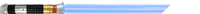

Posts : 2741
 |  Subject: Re: Could Not Open GL Subsystem? Subject: Re: Could Not Open GL Subsystem?  Fri 04 Oct 2013, 1:19 pm Fri 04 Oct 2013, 1:19 pm | |
| http://jediknight3.filefront.com/file/Jedi_Knight_2_Patch_104;3825 | |
|   | | GONZA
Jedi Master


Posts : 1516
 |  Subject: Re: Could Not Open GL Subsystem? Subject: Re: Could Not Open GL Subsystem?  Fri 04 Oct 2013, 1:23 pm Fri 04 Oct 2013, 1:23 pm | |
| Im sure is not a drivers problem, try with the patch then phoe | |
|   | | Phoenix
Sith Warrior


Posts : 4357
 |  Subject: Re: Could Not Open GL Subsystem? Subject: Re: Could Not Open GL Subsystem?  Fri 04 Oct 2013, 1:29 pm Fri 04 Oct 2013, 1:29 pm | |
| Thanks. I'll do this tomorrow. | |
|   | | Xasomur

Posts : 13101
 |  Subject: Re: Could Not Open GL Subsystem? Subject: Re: Could Not Open GL Subsystem?  Fri 04 Oct 2013, 1:44 pm Fri 04 Oct 2013, 1:44 pm | |
| Without the patch you could not play with us anyway. Working patches are 1.02, 1.03 and 1.04 and they all have different server lists ofc! Without the patch you could not access SoL! | |
|   | | Phoenix
Sith Warrior


Posts : 4357
 |  Subject: Re: Could Not Open GL Subsystem? Subject: Re: Could Not Open GL Subsystem?  Fri 04 Oct 2013, 1:59 pm Fri 04 Oct 2013, 1:59 pm | |
| Yeah I get that, I remember downloading patch last time actually, because I didn't have 1.04. But I dont ever remember not being able to play Single Player, no matter what version I had. Surely the patch doesnt matter for Single Player? | |
|   | | ExiDux

Posts : 774
 |  Subject: Re: Could Not Open GL Subsystem? Subject: Re: Could Not Open GL Subsystem?  Fri 04 Oct 2013, 2:21 pm Fri 04 Oct 2013, 2:21 pm | |
| if you did a new windows install, then check if your graphics card its drivers are up to date.
else i realy cant give advice about it, i cant magically tell what is on your computer lol.
version 1.2a should still work on windows xp and vista though, the 1.02 servers are almost four times more active than those for version 1.04.
| |
|   | | NickdeClaw
Legend


Posts : 3119
 |  Subject: Re: Could Not Open GL Subsystem? Subject: Re: Could Not Open GL Subsystem?  Fri 04 Oct 2013, 4:44 pm Fri 04 Oct 2013, 4:44 pm | |
| If that doesn't work, I seem to remember something about someone having a problem (maybe Aju) and the problem ended up being Data Execution Prevention (DEP). It's in Control Panel -> System -> Advanced System Settings -> Advanced tab -> Performance Settings -> Data Execution Prevention tab.
In Windows 7 though I think the default is to only enable it for essential Windows functions so I doubt that's the problem.
You may want to look into adding or replacing DLLs. I've read some things on forums about adding the opengl32.dll file to your GameData folder. | |
|   | | Phoenix
Sith Warrior


Posts : 4357
 |  Subject: Re: Could Not Open GL Subsystem? Subject: Re: Could Not Open GL Subsystem?  Sat 05 Oct 2013, 2:20 am Sat 05 Oct 2013, 2:20 am | |
| I've downloaded the patch, and done Nicks procedure above, nothing has changed. The game attempts to boot, and kicks back out with the error message. I have no idea what going on, I've never experienced this technical issue before. It doesn't have anything to do with Windows 7 does it, as my version is not genuine? | |
|   | | mantA

Posts : 2087
 |  Subject: Re: Could Not Open GL Subsystem? Subject: Re: Could Not Open GL Subsystem?  Sat 05 Oct 2013, 4:18 am Sat 05 Oct 2013, 4:18 am | |
| no, it s because your graphics driver is not up to date as EviDux said. You should re-install your graphics driver before you do something else. I had this problem earlier too. Mostly it was on an ATI GPU card. | |
|   | | Battledroidlover
Sith Lord


Posts : 5188
 |  Subject: Re: Could Not Open GL Subsystem? Subject: Re: Could Not Open GL Subsystem?  Sat 05 Oct 2013, 4:45 am Sat 05 Oct 2013, 4:45 am | |
| That happens to me if the autorun starts up in the middle of the game loading, but if I just do it again it works fine, does SP not work either ? Oh and it defo won't work without all the other assets, perhaps you could try re-installing again. | |
|   | | Igrom

Posts : 1149
 |  Subject: Re: Could Not Open GL Subsystem? Subject: Re: Could Not Open GL Subsystem?  Sat 05 Oct 2013, 4:51 am Sat 05 Oct 2013, 4:51 am | |
| Phoe, you didn't say what graphics card you have. Also, I assume you're doing a clean JK2 install - you're not using any mods ?
Have you done the hex editing (of course, patch the game first) ?
I propose doing the following: open your jk2config.cfg in /base/, either with Notepad or Wordpad. Change the lines: "seta r_customwidth xxx" and "seta r_customheight xxx" to a higher resolution. If you can hit 1920x1080 (Full HD) on your computer, then 1920's the width and 1080 the height you need to input. If not, then check the highest resolution your computer can manage and use it. Afterwards, change the line "seta r_mode xx" to -1 (minus one).
See if it works. You can change the fov afterwards with cg_fov if you get a bad viewing angle.
You can send me your config if you choose not to do it by yourself. | |
|   | | Igrom

Posts : 1149
 |  Subject: Re: Could Not Open GL Subsystem? Subject: Re: Could Not Open GL Subsystem?  Sat 05 Oct 2013, 4:57 am Sat 05 Oct 2013, 4:57 am | |
| You could also create a shortcut to jk2_mp.exe, right click it and go into properties and type +seta r_mode -1 +seta r_fullscreen 0 +set r_customheight <screenheight> +set r_customwidth <screenwidth> after the target (".../.../jk2_mp.exe"). Try this if the config way doesn't work; I would vote on doing this second. | |
|   | | Igrom

Posts : 1149
 |  Subject: Re: Could Not Open GL Subsystem? Subject: Re: Could Not Open GL Subsystem?  Sat 05 Oct 2013, 4:58 am Sat 05 Oct 2013, 4:58 am | |
| In my third post, I'd like to note that I can't edit my own posts in this subforum. | |
|   | | Phoenix
Sith Warrior


Posts : 4357
 |  Subject: Re: Could Not Open GL Subsystem? Subject: Re: Could Not Open GL Subsystem?  Sat 05 Oct 2013, 5:28 am Sat 05 Oct 2013, 5:28 am | |
| @I've re-installed twice already so it shouldn't have anything to do with that should it?
@Manta I have no idea about Graphics drivers, i'm not even sure what I have, and how to change it. How do I re-install a graphics driver?
@Igrom Some of that is pretty confusing, and I don't know what kind of graphics card is installed, I've looked on System settings and performance and it isn't listed, it shows RAM and CPU all that stuff but doesn't mention the graphics card. I've seen graphics cards listed on other models so I don't know why my PC doesn't say what it is...
Is the graphics card in the Hard Drive? | |
|   | | mantA

Posts : 2087
 |  Subject: Re: Could Not Open GL Subsystem? Subject: Re: Could Not Open GL Subsystem?  Sat 05 Oct 2013, 5:31 am Sat 05 Oct 2013, 5:31 am | |
| - NickdeClaw wrote:
- If that doesn't work, I seem to remember something about someone having a problem (maybe Aju) and the problem ended up being Data Execution Prevention (DEP). It's in Control Panel -> System -> Advanced System Settings -> Advanced tab -> Performance Settings -> Data Execution Prevention tab.
In Windows 7 though I think the default is to only enable it for essential Windows functions so I doubt that's the problem.
You may want to look into adding or replacing DLLs. I've read some things on forums about adding the opengl32.dll file to your GameData folder. Well if he did a clean JK2 Installation, then it s not the problem bout the files. And i ve never tried about the DEP method which you have mentioned. Because it was not really necessary. - Phoenix wrote:
- I've downloaded the patch, and done Nicks procedure above, nothing has changed. The game attempts to boot, and kicks back out with the error message. I have no idea what going on, I've never experienced this technical issue before. It doesn't have anything to do with Windows 7 does it, as my version is not genuine?
It has NOTHING to do with your Windows 7. Dont worry about it. It's just because of the graphics driver, which needs a proper driver installation. That's all. - Battledroidlover wrote:
- That happens to me if the autorun starts up in the middle of the game loading, but if I just do it again it works fine, does SP not work either ? Oh and it defo won't work without all the other assets, perhaps you could try re-installing again.
SP wont work either, when your driver isnt installed. It s based on the same binaries which are in the gamefolders. Even if you re-install the game, it s still the same. - Igrom wrote:
- Phoe, you didn't say what graphics card you have. Also, I assume you're doing a clean JK2 install - you're not using any mods ?
Have you done the hex editing (of course, patch the game first) ?
I propose doing the following: open your jk2config.cfg in /base/, either with Notepad or Wordpad. Change the lines: "seta r_customwidth xxx" and "seta r_customheight xxx" to a higher resolution. If you can hit 1920x1080 (Full HD) on your computer, then 1920's the width and 1080 the height you need to input. If not, then check the highest resolution your computer can manage and use it. Afterwards, change the line "seta r_mode xx" to -1 (minus one).
See if it works. You can change the fov afterwards with cg_fov if you get a bad viewing angle.
You can send me your config if you choose not to do it by yourself. Before he is able to start the game, he needs to fix his drivers first  It does not matter what mod he is using. - Igrom wrote:
- In my third post, I'd like to note that I can't edit my own posts in this subforum.
Yeah , there must be some forum admin, who needs to fix the permission. | |
|   | | mantA

Posts : 2087
 |  Subject: Re: Could Not Open GL Subsystem? Subject: Re: Could Not Open GL Subsystem?  Sat 05 Oct 2013, 5:38 am Sat 05 Oct 2013, 5:38 am | |
| - Phoenix wrote:
- @I've re-installed twice already so it shouldn't have anything to do with that should it?
@Manta I have no idea about Graphics drivers, i'm not even sure what I have, and how to change it. How do I re-install a graphics driver?
@Igrom Some of that is pretty confusing, and I don't know what kind of graphics card is installed, I've looked on System settings and performance and it isn't listed, it shows RAM and CPU all that stuff but doesn't mention the graphics card. I've seen graphics cards listed on other models so I don't know why my PC doesn't say what it is...
Is the graphics card in the Hard Drive? Hmm, this is something which is making more difficult. Did you buy the PC by yourself? If no, maybe you find a package of your PC somewhere and you might find out what hardware specs it has, OR, you can try telling us what Brand name of your PC is, like "MSI GT-725" for example and we could try looking up in the internet for suitable driver software which we can link it to you to download and install it. The Graphic's card is not in the hard drive. The graphic's card is a unit which you connect it with your monitor to display the picture. The graphic's card is a unit which calculates the moving vectors in the screen when you do something like moving the mouse or playing jk2. Without it, you are not able to do the gaming stuff or something which requires 3D animations. | |
|   | | Xasomur

Posts : 13101
 |  Subject: Re: Could Not Open GL Subsystem? Subject: Re: Could Not Open GL Subsystem?  Sat 05 Oct 2013, 6:05 am Sat 05 Oct 2013, 6:05 am | |
| How to find your graphic card: Right click on My Computer ---> choose the register card "Hardware" ---> The first entry is a Device Manager (I use a german PC, this is my translation, maybe device is not the word of the english computers), click it's button! --> now a list appears. search for graphic card and click on the "+" and the name appears.  | |
|   | | Phoenix
Sith Warrior


Posts : 4357
 |  Subject: Re: Could Not Open GL Subsystem? Subject: Re: Could Not Open GL Subsystem?  Sat 05 Oct 2013, 6:09 am Sat 05 Oct 2013, 6:09 am | |
| Toshiba satellite L300 - 16GB System unit
Model no. PSLB8E - 06R007EN
This is all the information I have.
I haven't changed the graphics card then, the only thing I've changed is the Hard Drive, and Jk2 has always worked before. I've looked at the readme, troubleshooting guide and on the net for solutions.
There are various remedies for getting OpenGL sorted, one dude has a link to an opengl32.dll which he claims if placed in GameData should rectify the problem, but It hasn't worked for me. I saw a difference in the way game tried to load, but ultimately the outcome was the same, I was thrown back to desktop. I've totally unstalled the game again now. Wondering if I should even bother...
The troubleshooting guide mentions some stuff about openGL, but it really depends on what graphics cards support it, and theres too much info there to sort through, especially as I don't know what graphics card I have installed, or how to find out...
I really don't get this openGL stuff.... | |
|   | | Phoenix
Sith Warrior


Posts : 4357
 |  Subject: Re: Could Not Open GL Subsystem? Subject: Re: Could Not Open GL Subsystem?  Sat 05 Oct 2013, 6:23 am Sat 05 Oct 2013, 6:23 am | |
| My computer isn't like yours Xaso, I cant find the information through doing it that way. | |
|   | | Vader
Sith Warrior


Posts : 4359
 |  Subject: Re: Could Not Open GL Subsystem? Subject: Re: Could Not Open GL Subsystem?  Sat 05 Oct 2013, 6:32 am Sat 05 Oct 2013, 6:32 am | |
| Pho when you right click on your desktop, whats on the top of the list? For me I have my ATI program there, also, at the bottom right of your screen where sound, internet connection, clock, date there should be a little arrow click on it and it will show the hidden icons, now mouse over and look for the one that lists a resolution size. Right click on it and it should say what graphics card you have. Example I have a shitty ATI Radeon HD 4300 series.
| |
|   | | Vader
Sith Warrior


Posts : 4359
 |  Subject: Re: Could Not Open GL Subsystem? Subject: Re: Could Not Open GL Subsystem?  Sat 05 Oct 2013, 6:42 am Sat 05 Oct 2013, 6:42 am | |
| Didn't you say you have Windows 7?
Its: Start Menu > Control Panel > Hardware and Sound > Device Manager (Under Devices and Printers) > Display Adapters
Click the side arrow and you'll see the graphics card you have. | |
|   | | Phoenix
Sith Warrior


Posts : 4357
 |  Subject: Re: Could Not Open GL Subsystem? Subject: Re: Could Not Open GL Subsystem?  Sat 05 Oct 2013, 7:07 am Sat 05 Oct 2013, 7:07 am | |
| 45 Express chipset family (WDDM 1.1)
Is this it?
Doesn't sound like a graphics card to me, but this is all I can find... | |
|   | | ExiDux

Posts : 774
 |  Subject: Re: Could Not Open GL Subsystem? Subject: Re: Could Not Open GL Subsystem?  Sat 05 Oct 2013, 7:27 am Sat 05 Oct 2013, 7:27 am | |
| is your computer an old laptop or something ?
intel mobile 4 series express chipset :
ww.intel.com/p/en_US/support/highlights/graphics/4m
let it detect you card using intell its option : Automatically detect and update drivers and software | |
|   | | Sponsored content
 |  Subject: Re: Could Not Open GL Subsystem? Subject: Re: Could Not Open GL Subsystem?  | |
| |
|   | | | | Could Not Open GL Subsystem? |  |
|
Similar topics |  |
|
| | Permissions in this forum: | You cannot reply to topics in this forum
| |
| |
| |
