| Author | Message |
|---|
Phoenix
Sith Warrior


Posts : 4357
 |  Subject: Re: Could Not Open GL Subsystem? Subject: Re: Could Not Open GL Subsystem?  Sat 05 Oct 2013, 8:08 am Sat 05 Oct 2013, 8:08 am | |
| Well...I downloaded the latest driver for Express chipset, i'm not sure what difference its gonna make. I had to download Java as well in order to do it. I'll re-install the game tomorrow and see if its changed anything... | |
|
  | |
Xasomur

Posts : 13101
 |  Subject: Re: Could Not Open GL Subsystem? Subject: Re: Could Not Open GL Subsystem?  Sat 05 Oct 2013, 8:51 am Sat 05 Oct 2013, 8:51 am | |
| - Phoenix wrote:
- My computer isn't like yours Xaso, I cant find the information through doing it that way.
sorrry you're right. I thought this part didn't change. Win7: Right click My Computer --> Properties. Then you have this new page and on te left is a list of links. the first should be device manager. click it ---> You should now see the list I was talking of. Search Graphic card. ---> click the "+" | |
|
  | |
Phoenix
Sith Warrior


Posts : 4357
 |  Subject: Re: Could Not Open GL Subsystem? Subject: Re: Could Not Open GL Subsystem?  Sat 05 Oct 2013, 9:26 am Sat 05 Oct 2013, 9:26 am | |
| Already found it Xaso, its 4 series express chipset. And yeah Exi its pretty old, say... 5-6 years... i just keep upgrading and updating it....sort of.... its not as old as Jk2 mind you! | |
|
  | |
NickdeClaw
Legend


Posts : 3119
 |  Subject: Re: Could Not Open GL Subsystem? Subject: Re: Could Not Open GL Subsystem?  Sat 05 Oct 2013, 9:31 am Sat 05 Oct 2013, 9:31 am | |
| You don't want a chipset driver, you want a graphics driver. If your laptop uses Windows 7 32-bit (not 64-bit) and the Intel GMA 4500M graphics driver, which seems to be the standard for the Toshiba Satellite L300, you want this:
https://downloadcenter.intel.com/Detail_Desc.aspx?agr=Y&DwnldID=22165&lang=eng
Based on the console log you posted at the beginning it looks like you have 32-bit.
By the way, if all you did was reinstall JK2 and JK2 ran fine on this computer before, and you did not reinstall Windows or make any significant systems settings changes to Windows during that time, it shouldn't be your drivers. So this is confusing. You should still check that your drivers are installed and up to date, though.
The easiest way to tell if your drivers are installed is if scrolling through web pages is smooth. If your computer seems to lag a bit as you scroll down a web page (especially one with images), your graphics drivers are not installed.
Edit: Oh also, you don't need to keep reinstalling JK2. lol | |
|
  | |
Phoenix
Sith Warrior


Posts : 4357
 |  Subject: Re: Could Not Open GL Subsystem? Subject: Re: Could Not Open GL Subsystem?  Sat 05 Oct 2013, 9:40 am Sat 05 Oct 2013, 9:40 am | |
| Thanks Nick, yes you're right its 32-bit. And I have fitted a new Hard Drive, re-installed windows 7 again and downloaded the drivers for it. I'm guess they are not the same drivers I had before (I assume there are many different drivers to choose from). Although I have never changed the graphics driver, I can't confirm that it is GMA 4500M, so we'll just have to go by assumptions on that score.
Thanks anyways guys, lets see if it makes a difference. | |
|
  | |
Kernow Pilgrim
Legend


Posts : 10648
 |  Subject: Re: Could Not Open GL Subsystem? Subject: Re: Could Not Open GL Subsystem?  Sat 05 Oct 2013, 10:50 am Sat 05 Oct 2013, 10:50 am | |
| This has been an epic quest to save a lost soul. I'm sorry I am completely useless but we shall all ensure the Phoenix fly again! | |
|
  | |
ExiDux

Posts : 774
 |  Subject: Re: Could Not Open GL Subsystem? Subject: Re: Could Not Open GL Subsystem?  Sat 05 Oct 2013, 10:57 am Sat 05 Oct 2013, 10:57 am | |
| i do not like to give advice for stuff that is to unclear. especially if i didnt know if you reinstalled windows or not. the machine needs updated drivers for anything on it anyways.
| |
|
  | |
ExiDux

Posts : 774
 |  Subject: Re: Could Not Open GL Subsystem? Subject: Re: Could Not Open GL Subsystem?  Sat 05 Oct 2013, 11:01 am Sat 05 Oct 2013, 11:01 am | |
| btw a driver for an intel mobile GRAPHICS chip set, is a driver for the graphics chip... aka. graphics card... which is on most laptops is a built in chip.. non removable.
| |
|
  | |
NickdeClaw
Legend


Posts : 3119
 |  Subject: Re: Could Not Open GL Subsystem? Subject: Re: Could Not Open GL Subsystem?  Sat 05 Oct 2013, 11:45 am Sat 05 Oct 2013, 11:45 am | |
| Yeah you gave correct advice, ExiDux. He needs the graphics drivers for the Intel Mobile 4 Series Express Chipset, as you said earlier. But based on his response, I think he may have selected to update the chipset drivers for the chipset instead of the graphics drivers for the chipset, although it's ambiguous. | |
|
  | |
ExiDux

Posts : 774
 |  Subject: Re: Could Not Open GL Subsystem? Subject: Re: Could Not Open GL Subsystem?  Sat 05 Oct 2013, 12:00 pm Sat 05 Oct 2013, 12:00 pm | |
| well, explaining these things that seem simple to some computer users, isnt always easy to express as a simple action to others.
off topic :
i just wish this forum had an "edit" post button, (or i am as blind as a bat) to clean up my posts which i wrote to fast... caps, typo's and more, but it seems nobody is offended by that here, so i would call that luck by misfortune. | |
|
  | |
Igrom

Posts : 1149
 |  Subject: Re: Could Not Open GL Subsystem? Subject: Re: Could Not Open GL Subsystem?  Sat 05 Oct 2013, 12:22 pm Sat 05 Oct 2013, 12:22 pm | |
| | |
|
  | |
Xasomur

Posts : 13101
 |  Subject: Re: Could Not Open GL Subsystem? Subject: Re: Could Not Open GL Subsystem?  Sat 05 Oct 2013, 1:18 pm Sat 05 Oct 2013, 1:18 pm | |
| - ExiDux wrote:
- off topic :
i just wish this forum had an "edit" post button, (or i am as blind as a bat) to clean up my posts which i wrote to fast... caps, typo's and more, but it seems nobody is offended by that here, so i would call that luck by misfortune. Thx for notification. It was a mistake only affecting this subforum! Sorted! | |
|
  | |
Phoenix
Sith Warrior


Posts : 4357
 |  Subject: Re: Could Not Open GL Subsystem? Subject: Re: Could Not Open GL Subsystem?  Sat 05 Oct 2013, 8:59 pm Sat 05 Oct 2013, 8:59 pm | |
| Success  Thanks peeps | |
|
  | |
NickdeClaw
Legend


Posts : 3119
 |  Subject: Re: Could Not Open GL Subsystem? Subject: Re: Could Not Open GL Subsystem?  Sat 05 Oct 2013, 11:14 pm Sat 05 Oct 2013, 11:14 pm | |
| | |
|
  | |
ExiDux

Posts : 774
 |  Subject: Re: Could Not Open GL Subsystem? Subject: Re: Could Not Open GL Subsystem?  Sat 05 Oct 2013, 11:28 pm Sat 05 Oct 2013, 11:28 pm | |
| Video games, for all those things real life can not offer you.  why does this laughing our loud figure have dragonball -> dragonball z -> dragonball gt, son goku hair ?  it scares me, no... it realy does ! | |
|
  | |
Xasomur

Posts : 13101
 |  Subject: Re: Could Not Open GL Subsystem? Subject: Re: Could Not Open GL Subsystem?  Sat 05 Oct 2013, 11:53 pm Sat 05 Oct 2013, 11:53 pm | |
| - Phoenix wrote:
- Success

Thanks peeps What did the trick? | |
|
  | |
Battledroidlover
Sith Lord


Posts : 5188
 |  Subject: Re: Could Not Open GL Subsystem? Subject: Re: Could Not Open GL Subsystem?  Sun 06 Oct 2013, 1:02 am Sun 06 Oct 2013, 1:02 am | |
| I always feel so happy when I get a game that never works to work :3 | |
|
  | |
Phoenix
Sith Warrior


Posts : 4357
 | |
  | |
ExiDux

Posts : 774
 |  Subject: Re: Could Not Open GL Subsystem? Subject: Re: Could Not Open GL Subsystem?  Sun 06 Oct 2013, 2:38 am Sun 06 Oct 2013, 2:38 am | |
| ey, didnt it work through the intel link i posted eh... lol. | |
|
  | |
Phoenix
Sith Warrior


Posts : 4357
 |  Subject: Re: Could Not Open GL Subsystem? Subject: Re: Could Not Open GL Subsystem?  Sun 06 Oct 2013, 5:01 am Sun 06 Oct 2013, 5:01 am | |
| - ExiDux wrote:
- ey, didnt it work through the intel link i posted eh... lol.
I actually think you both posted the same link mate, but you missed a w from one of the www.'s lol Thanks for your help though bud | |
|
  | |
ExiDux

Posts : 774
 |  Subject: Re: Could Not Open GL Subsystem? Subject: Re: Could Not Open GL Subsystem?  Sun 06 Oct 2013, 2:34 pm Sun 06 Oct 2013, 2:34 pm | |
| i am a new member to the forum, not allowed to post a full link :3 | |
|
  | |
GONZA
Jedi Master


Posts : 1516
 |  Subject: Re: Could Not Open GL Subsystem? Subject: Re: Could Not Open GL Subsystem?  Sun 06 Oct 2013, 2:53 pm Sun 06 Oct 2013, 2:53 pm | |
| Sooo you are back mastah??? | |
|
  | |
Vader
Sith Warrior


Posts : 4359
 |  Subject: Re: Could Not Open GL Subsystem? Subject: Re: Could Not Open GL Subsystem?  Sun 06 Oct 2013, 2:59 pm Sun 06 Oct 2013, 2:59 pm | |
| Yes, most people said to update drivers about this problem and it worked.  Glad to have ya back. | |
|
  | |
Phoenix
Sith Warrior


Posts : 4357
 |  Subject: Re: Could Not Open GL Subsystem? Subject: Re: Could Not Open GL Subsystem?  Sun 06 Oct 2013, 10:02 pm Sun 06 Oct 2013, 10:02 pm | |
| - ExiDux wrote:
- i am a new member to the forum, not allowed to post a full link :3
Really? I didn't know that, thats Bizzare  Yes Gonza, I'm here  | |
|
  | |
KingYodah
Legend

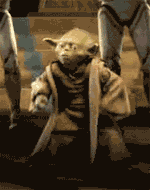
Posts : 7342
 |  Subject: Re: Could Not Open GL Subsystem? Subject: Re: Could Not Open GL Subsystem?  Mon 07 Oct 2013, 12:25 am Mon 07 Oct 2013, 12:25 am | |
| | |
|
  | |
Sponsored content
 |  Subject: Re: Could Not Open GL Subsystem? Subject: Re: Could Not Open GL Subsystem?  | |
| |
|
  | |
| | Could Not Open GL Subsystem? |  |
|
